
Navigation Strategies:
Cues & Clues
Cues & Clues
There are some generic, simple strategies for navigating digital devices that can be used to complete various tasks. These can be applied to various devices as an alternative to memorizing task-based steps.
See it in Action!
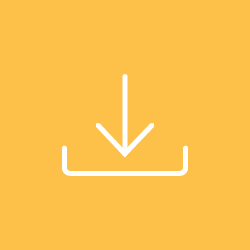
Learn More
We refer to these simple strategies of navigation as “Cues and Clues.” Below are some examples of Cues and Clues, however, be sure to be creative and have some fun by adding in others that you use.
Here is a copy of all the “Cues and Clues” that you can download:
Click here for a Cues and Clues handout.

Read it Like a Book
Software is designed to be used sequentially and read from left to right.

3 Rs - Read, Read, Read!
When we stop and read, we often become more confident and, in the end, complete tasks more quickly.

Edges are important, do the circuit
Often, key elements, menus and other navigational elements are on the edges of the screen.

Process of elimination, what is it NOT?
It is often easier to eliminate the obvious rather than trying to determine what the correct choice would be.

How many panes or window sections?
Panes and window sections are the primary navigational component of software on any device or online platform.

Arrows mean more - explore!
Within the window itself, there are cues and clues indicating navigational options and hidden layers.

Dot, dot, dot - whatcha got?
Clicking on these vertical or horizontal row of dots usually reveals more options or information.

Hover to uncover
When you move your mouse over a part of the screen, word or icon, extra information may be uncovered

Rollin', rollin', rollin'...get the info scrollin'!
Seeing a scroll bar on the side or bottom of the screen, this means there’s more information available when you scroll.

3 P's - Patience, Persistence, Perseverance!
When we keep trying different navigational strategies, we can often figure things out.
